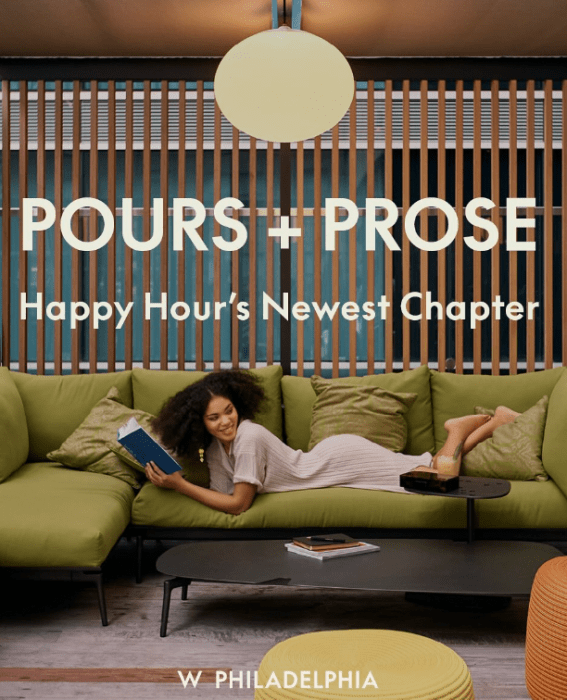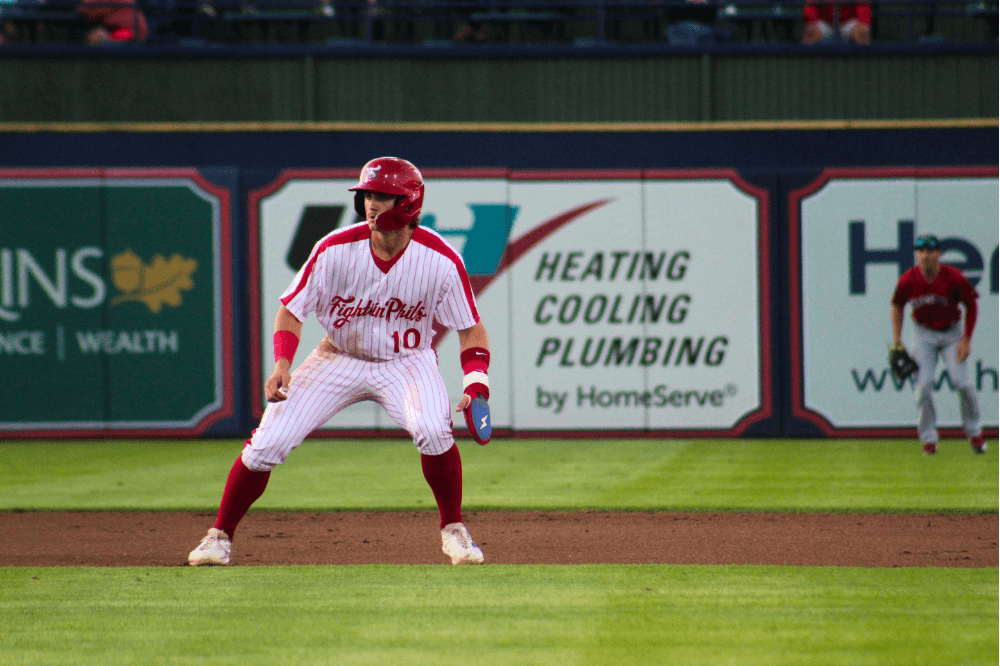For those who are fortunate enough to work from home, virtual meetings have become a perpetual part of business.
Many companies have made the switch to teleconferencing with programs such as Zoom, Facetime and Google Hangouts, among others. And while these outlets have provided a much needed line of communication for America’s workforce, they come with their own set of etiquette.
Here are some tips on how to look and act professional while conducting business on virtual platforms:
Video and audio
Test your video and audio before a meeting to make sure everything is working correctly. If it is your first time using a specific program, log on ahead of time to familiarize yourself with the settings.
Once the actual meeting is underway, be sure to look into the camera of your computer. Many people tend to look at the other occupants of the meeting (and yes, many of us look at ourselves), but by looking directly into the camera, you will be making eye contact with the other participants. This is especially important when you are speaking.
If you are working on a laptop, be sure your camera height is even with your face. This can be achieved by placing your laptop on a stack of books or a shoebox. Your camera should always be at eye level, so your co-workers are looking directly at your face—not the top of your forehead or up your nose.
Most platforms offer a mute button. If your household is particularly noisy during a meeting, such as loud children, a washer or dryer running or a dog barking, be sure to mute yourself so you do not disturb other people who are talking. You can un-mute your computer once it is your turn to speak.
A professional environment
Conducting business virtually does offer other attendees a glimpse into your home. Be aware of your surroundings and tidy up your work space before a meeting. If there are dirty dishes, a pile of clothes or clutter behind you, that can be distracting and also give a bad impression as to your organizational skills and general professionalism. Try and set up your virtual meeting in a location with a simple background, such as a bookshelf or plain wall.
Adjust your lighting. Position yourself in a way that there is plenty of light in front of you—either with a lamp or window—but never behind you. Be sure to choose a room with plenty of natural light and open all of your blinds and curtains. Never shoot with a window directly behind your back—it creates a blinding glare that can be very distracting. Also, try to avoid working directly under an overhead light.
Virtual etiquette
When you are participating in a virtual meeting, be sure you are focused on your screen. Avoid distractions such as checking your phone, talking to a roommate or family member or getting up to get a cup of coffee. Hold off on eating and drinking entirely if possible. Remember, everyone can see you at all times. Refrain from distracting tendencies such as playing with your hair, biting your nails or tinkering with items on your desk. Stay focused and attentive.
Personal appearance
Dress as you normally would as if you were going into the office. Be sure your clothes are professional and appropriate and your hair is clean and combed. This may seem obvious, but people can become lackadaisical after working from home for an extended amount of time. Not only does professional attire make you appear more competent, but it will also help motivate you to stay focused and productive throughout the day.